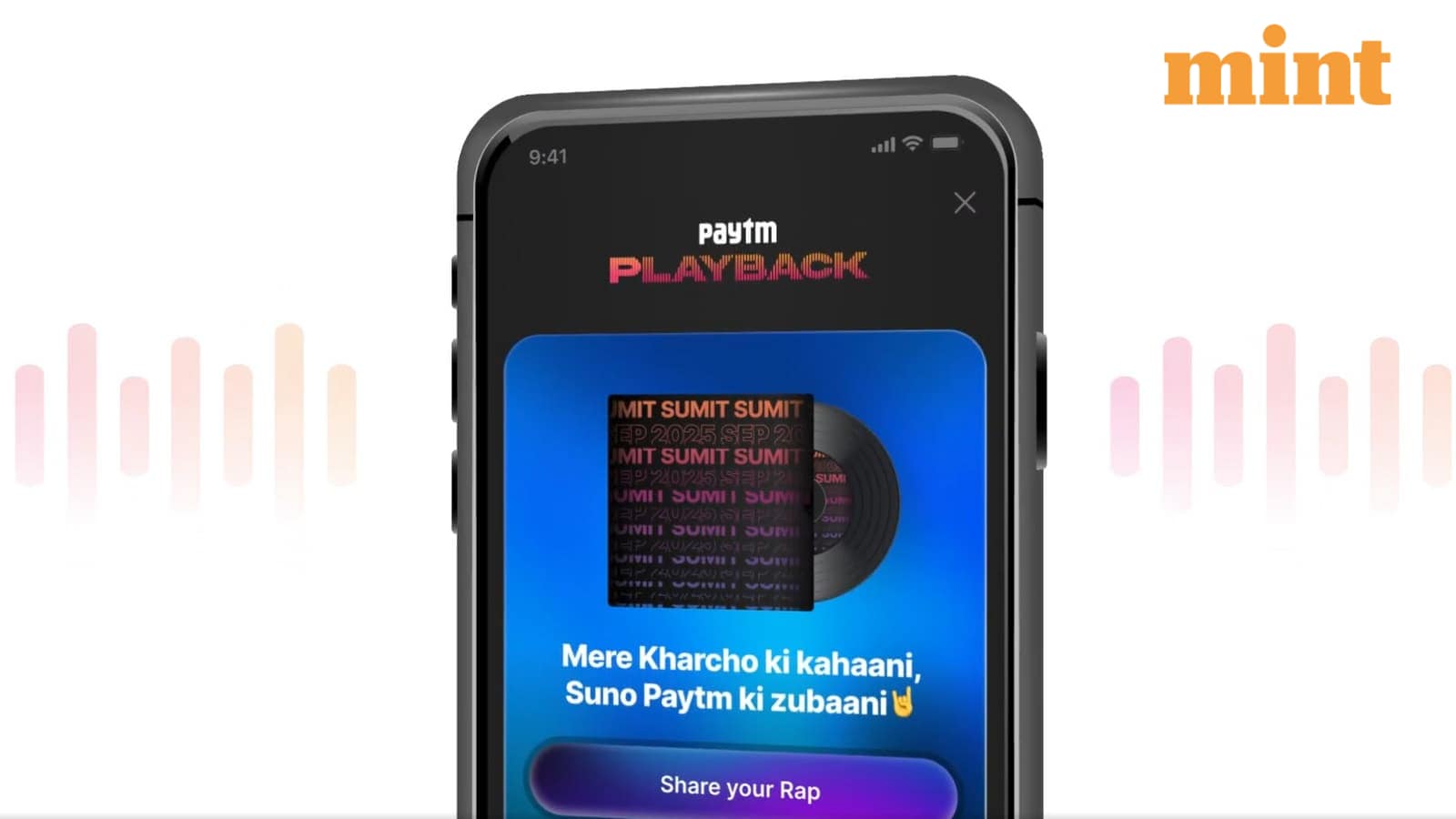17 WhatsApp hidden tricks you wish you knew sooner
WhatsApp, the world’s most popular messaging app with more than two billion users, is constantly rolling out features to make chatting smoother, smarter and more secure. While many people rely on it daily, few are aware of the hidden tricks that can further transform their experience. Dipti Sharma, an X user and AI enthusiast, highlighted 18 features or tricks on WhatsApp, ranging from safeguarding private conversations to unleashing the power of artificial intelligence (AI), that you wish you had known sooner.
Here are 17 WhatsApp features and tricks you might not be using- but you definitely should.
1. Lock Specific Chats
Keep your most sensitive conversations private with a passcode, fingerprint or Face ID. Even if someone has your phone, your private chats remain secure.
2. Dual WhatsApp Accounts
No more juggling devices, use two WhatsApp accounts on the same phone and switch seamlessly between work and personal life.
3. Meta AI Integration
Bring ideas to life with AI-powered creativity. Whether brainstorming, seeking answers, or just having fun, Meta AI is only a chat away.
4. Chat Lock for Sensitive Conversations
Planning a surprise party or sharing confidential details? Lock individual chats with passwords or biometrics for extra peace of mind.
5. Restore Deleted Messages
Deleted the wrong message? The “Undo Delete for Me” feature lets you recover messages instantly, even if you meant to remove them for everyone.
6. Custom Stickers
Personalise your chats by turning photos into stickers, or use AI to generate unique ones on the spot.
7. Ask Meta AI Anything
From sports scores to breaking news, get real-time answers from Meta AI directly within WhatsApp.
8. Instant Messaging Without Adding Contacts
Need to send a quick message to someone? Simply enter their number and country code; no need to save them as a contact.
9. Edit Messages
Spotted a typo? No need to delete, just edit the message you have already sent.
10. Undo “Delete for Me”
Recovered an accidentally deleted message with ease, even if you selected the wrong option.
11. Chat Backup
Never lose a memory again. Head to Settings → Chats → Chat Backup to keep your history safe.
12. Animated Emojis
Turn plain characters into lively, animated emojis that bring conversations to life.
13. Shortcuts on PC
Boost productivity on WhatsApp for desktop with handy keyboard shortcuts, all detailed in the settings menu.
14. Send Photos and Videos in HD
Preserve every detail by sending visuals in HD mode, avoiding the usual compression.
15. Pin Important Messages
Keep key information, like meeting details or Wi-Fi passwords, pinned at the top of your chat.
16. Design Your Avatar
Create a personalised avatar by tweaking hairstyles, eyewear and outfits. Use it in stickers or as your profile photo.
17. Chat Lists
Organise your digital life with chat lists. Separate friends, family, and work to keep your conversations tidy.
WhatsApp may be a household app, but it is far more powerful than many realise. With these 18 features, users can enhance security, streamline communication, and even make conversations more fun, all without leaving the app.