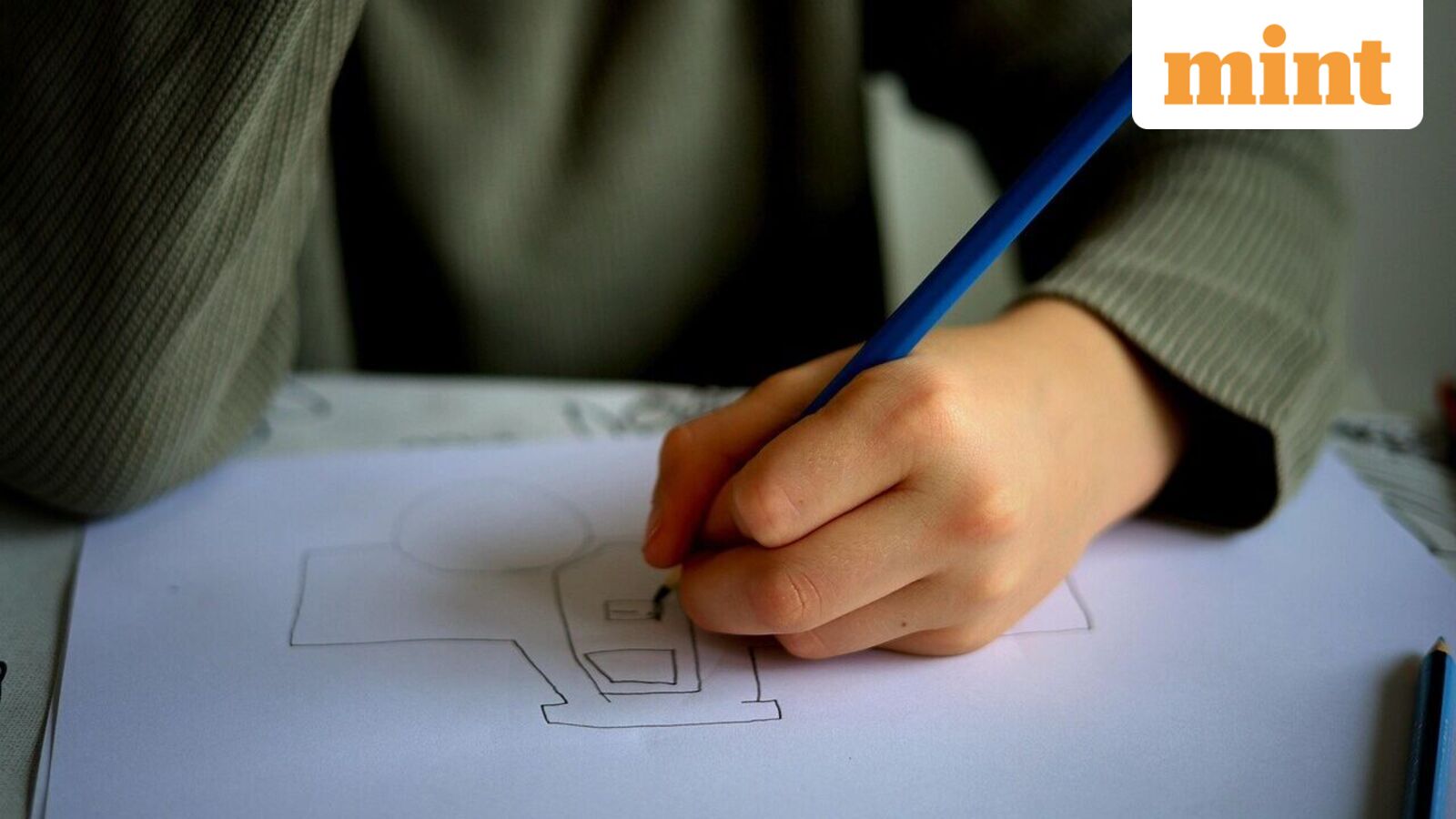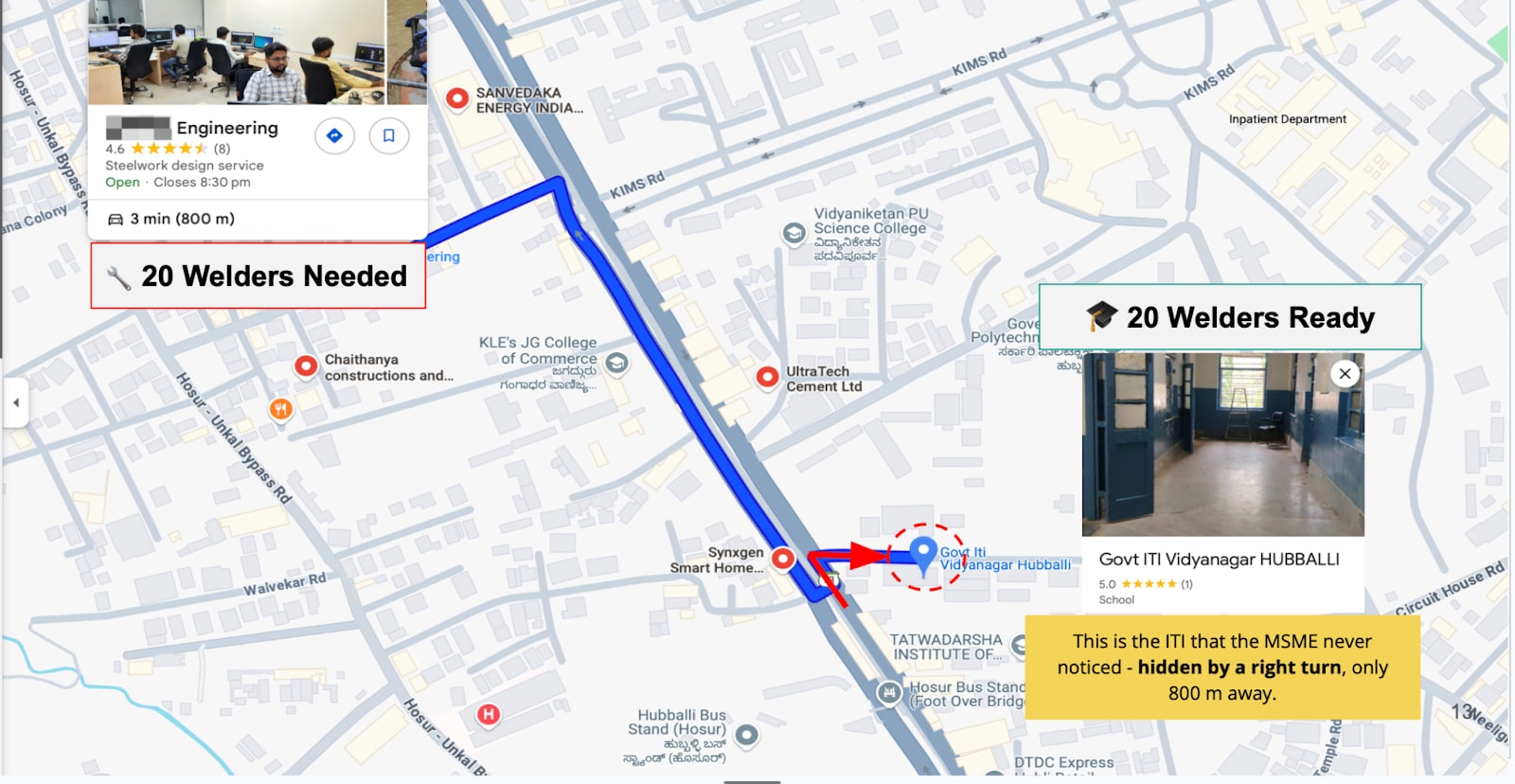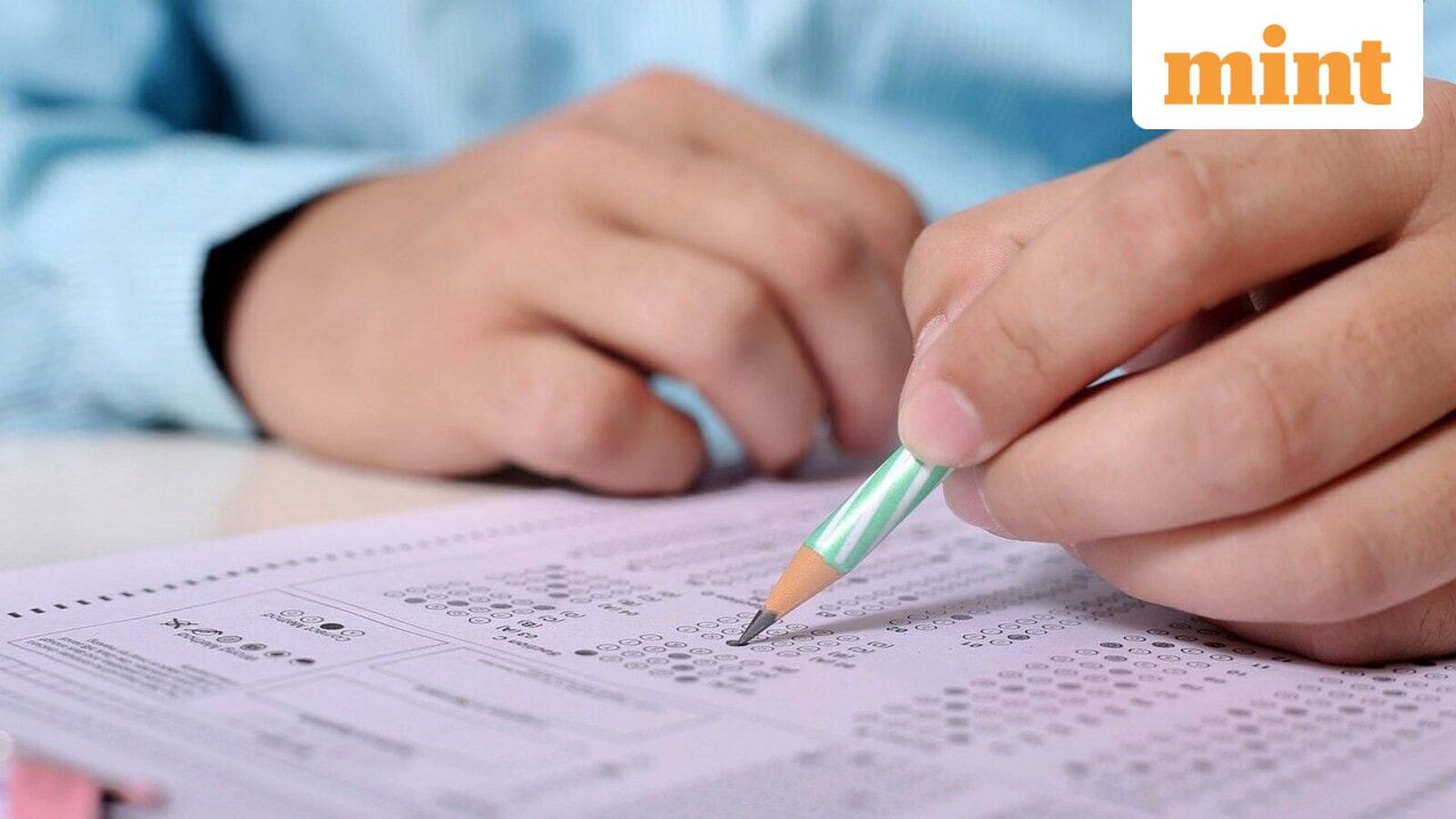UPSC NDA 2 admit cards for 2025 exam OUT at upsc.gov.in – Here’s how to download, details required

The Union Public Service Commission (UPSC), on Thursday, released the admit cards for NDA II exam. Candidates who had completed their registration, can now download their hall tickets from the official website — upsc.gov.in
UPSC NDA 2 admit cards – Details required
Candidates can use either their registration number or roll number to access the NDA II 2025 admit cards.
UPSC NDA 2 admit card – How to download?
Here’s a step-by-step guide through which candidates can download the UPSC NDA 2 admit card:
1. Go to the official UPSC website: upsc.gov.in
2. On the homepage, click on the link that says “E-Admit Card: National Defence Academy Examination II 2025.”
3. Clicking on the link will take you to a new tab, displaying the login screen.
4. Carefully read the instructions displayed on the screen.
5. Accept the terms and conditions to proceed.
6. Log in using either your registration number or roll number.
7. Click on the ‘Submit’ button.
8. Your NDA admit card will appear on the screen.
9. Download it and take a printout for exam day.
When is the UPSC NDA 2 exam?
The NDA 2 exam 2025 is scheduled for September 14 and will be held in two shifts. All admit cards can only be downloaded online. UPSC will not send any physical copies by post.
The admit card includes key exam details along with the candidate’s personal information.