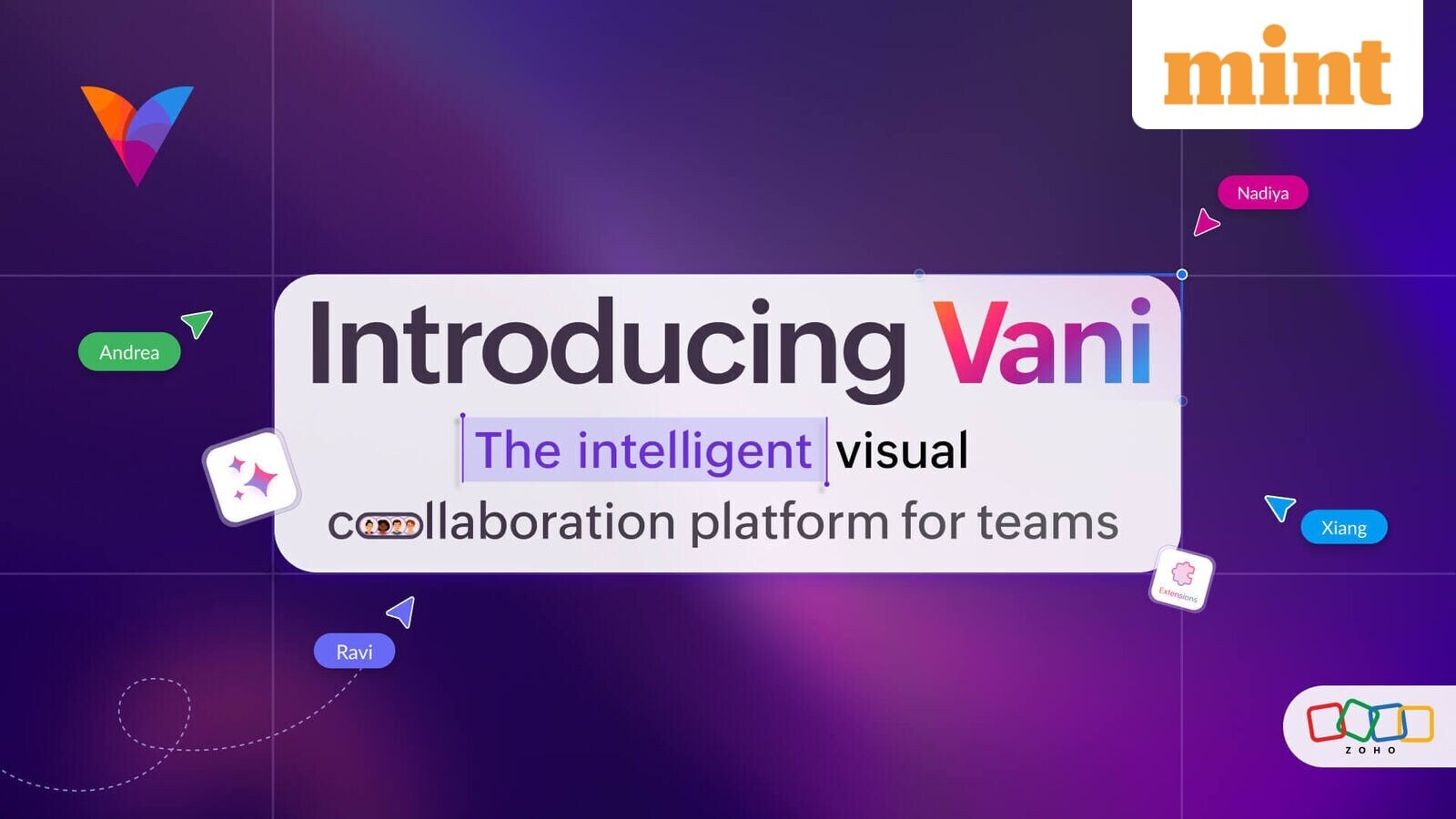Snapchat to soon start charging for storage — Check step-by-step guide to save memories for free, paid plans
GenZ’s one of the favourite apps Snapchat has announced that users would soon have to pay for memories storage after a decade of offering unlimited access to manage and back up their content such as images and videos.
However, users can still save content for free within a 5GB limit. If the Memories exceed the limit, then the individual would have to either export them or sign up for one of Snapchat’s new Memories Storage plans in order to preserve them.
These new Memory Storage plans will be rolled out globally for a fee, similar to those offered by Google Cloud or iCloud.
How to save your memories for free?
There are two possible ways of saving your Snapchat memories on your devices, however, the process can be time consuming if you have thousands of saved photos and videos.
The first option is to download all your Snapchat memories directly to your camera roll. While this can be done directly from your phone, Snapchat only allows you to download up to 100 pictures/videos at a time. This means, you will need to repeat the process in batches of 100 until all your memories are safely stored on your device.
Follow these steps to download your memories:
- Click on the “Memories” icon next to the camera button of your Snapchat app.
- Tap on the “Select” option on the top right corner of your screen and choose up to 100 memories at a time.
- Click the “Share” icon that appears at the bottom right of your screen.
- Then select the “Download” option and the chosen memories will be exported to your camera roll.
However, if you don’t want to spend time downloading your memories in batches of 100, especially if you have a large amount of media stored, then there is another option where you can download your Snapchat data and have it emailed to yourself.
Follow these steps to download your date:
- Open the Snapchat app and click on your profile on the top left of your screen.
- Tap the “Settings” icon on the top right of your screen and scroll down to “My Data” option under Privacy Controls.
- Select the options for “Memories And Other Media,” “HTML Files,” and “JSON Files.” You can leave the other options unchecked unless you also want to download additional information, such as chat history, user data, and more.
- After tapping “Next,” you will be directed to a page where you can select the time period of the memories you want to save. To download all your memories, choose the “All time” option.
- Confirm your email address and click on the “Submit” button.
All about the Memories storage plans
The Memory Storage plans will include three storage options for the users: 100GB, 256GB and 5TB storage.
The 100GB storage is expected to be priced at $1.99 per month, which is roughly Rs. 165, whereas the 256GB is expected to cost around $3.99 or ₹330 per month. 5TB storage is likely to cost $15.99 or ₹1,400 per month.
As of now, the Snapchatters are given 12 months of temporary Memories storage that exceed the 5 GB cap, however after that, the data will likely be erased from the Memories tab if the users do not upgrade, according to a news report by Hindustan Times.