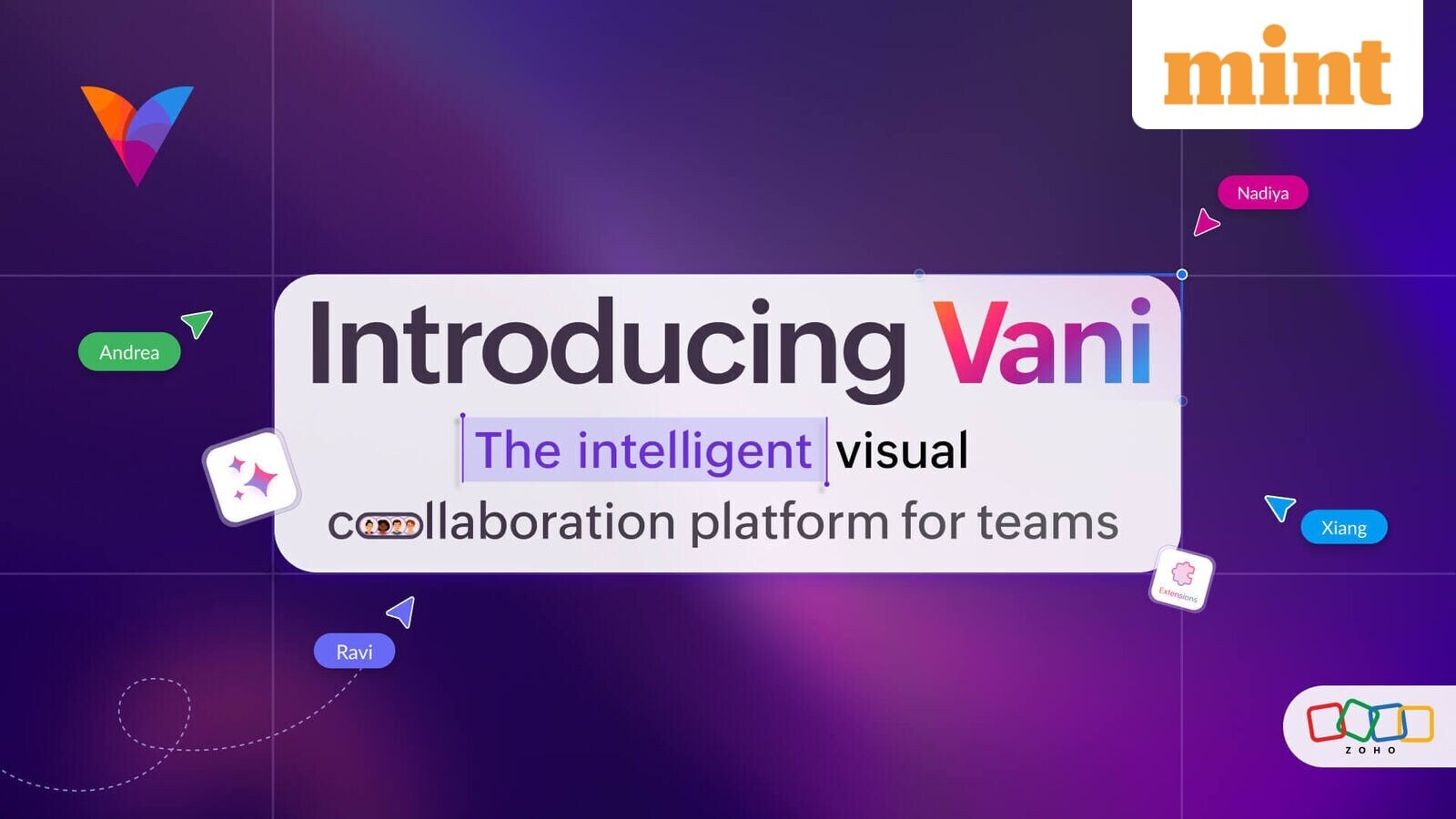Adobe Premiere app launched for iPhone: Features, AI tools, how to use and more

Adobe is finally bringing its Premiere app to iPhones as it fends off competition from a new age of mobile-based video editing apps. Adobe Premiere has been among the most widely used video editing software on desktop, but there wasn’t an iOS app until now.
The company had to bring a full-fledged Premiere app for iPhones as it faces competition from the likes of ByteDance’s CapCut and Instagram’s editor in the race of video editing apps that are also easy to use for beginners. These apps are also catered towards producing content ready for social media.
In a blog post on Tuesday, Adobe announced that it is offering users the “flexibility to start their editing projects on the go and finish on desktop” for precision editing on Premiere Pro.
What can users do with the Adobe Premiere app on iOS?
The Premiere app on iOS brings support for 4K HDR editing, animated captions, motion effects, and instant background removal. The app also contains a number of free creative assets such as stickers, images, Adobe fonts, and royalty-free music, which can be used directly in the videos.
Adobe is also bringing the option to export videos to major social media platforms like TikTok, YouTube Shorts, Instagram, and others right from the Premiere app. There will also be the option to resize the edited video according to each platform while keeping the main action in frame.
Users will also have access to some AI-powered features right from the Premiere app, including ‘Enhance Speech’ for improving the clarity of voiceovers and Generative Sound Effects for ‘perfectly-timed sound elements’.
The app also integrates Adobe Firefly in order to create stickers, images, videos, and more with the help of ‘commercially safe generative AI’.
The Premiere app on iOS is available for free with no ads. However, users will have to pay to buy additional ‘generative credits’ for AI-related tasks and storage.
The company also said that a Premiere app for Android is in development, though it did not give a fixed timeline for its release.
The new Premiere app has also been launched on iPads and Apple’s Vision Pro. Users would need to have an iPhone or iPad running iOS 17/iPadOS 17 or higher to start using Premiere Pro. Vision Pro users would have to be on visionOS 1.0 or a higher version.