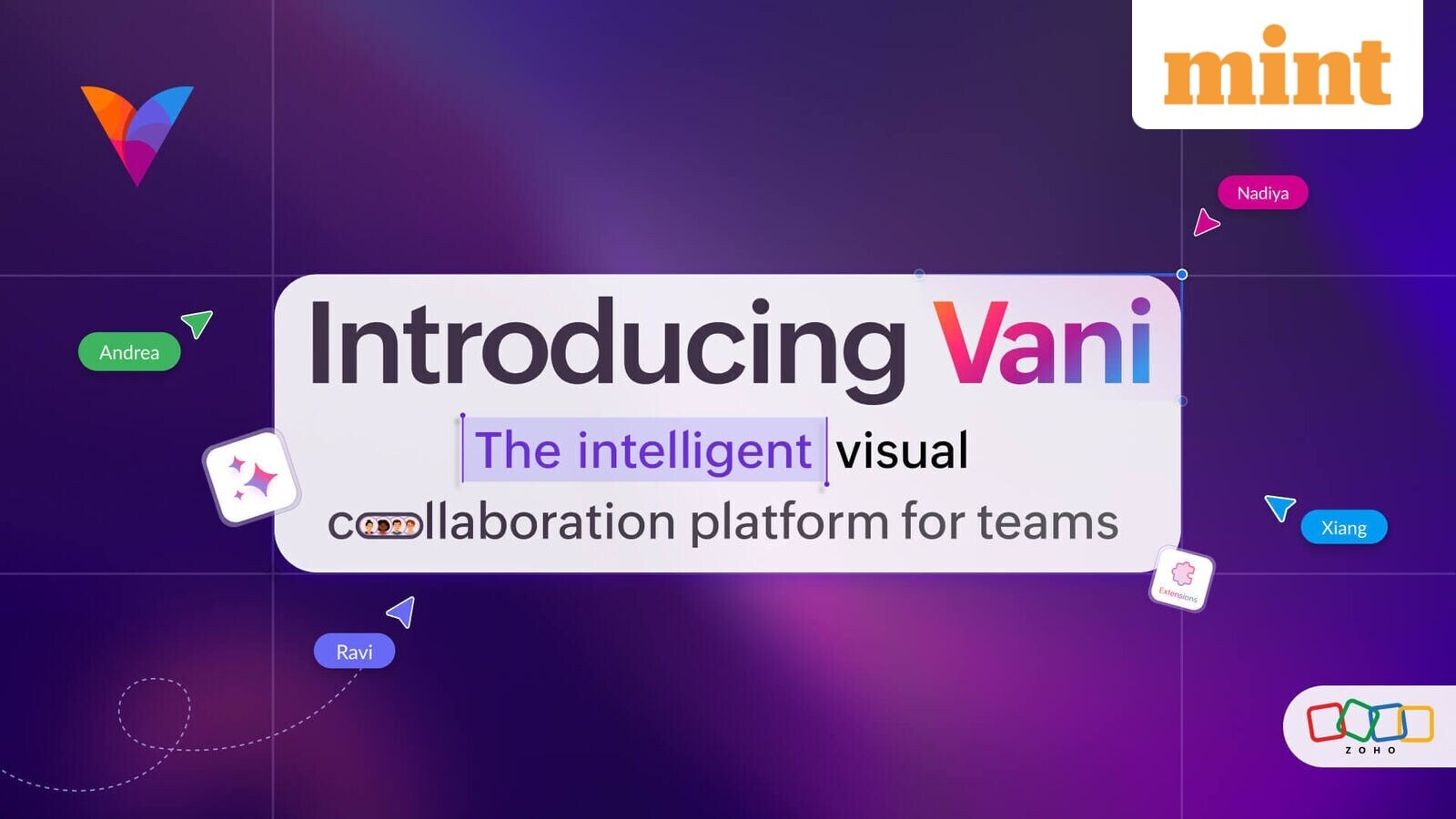Samsung Galaxy S25 series receives One UI 8: New AI features, Knox KEEP security, and more

Samsung has begun rolling out its latest software update, One UI 8, introducing new artificial intelligence tools, enhanced security measures and user experience refinements across its Galaxy ecosystem. The update debuts this week on the Galaxy S25 series and will extend to the Galaxy S24 range, Galaxy Z Fold6, Galaxy Z Flip6, Galaxy S24 FE and other eligible models later in the year.
Personalised suggestions and daily updates
One UI 8 brings proactive, personalised suggestions based on user context, while integrating stronger data protection protocols. Features such as the Now Bar and Now Brief deliver real-time app activity, media progress, personalised reminders, traffic updates and health insights from Galaxy Watch devices.
Security and privacy enhancements
On the security front, Samsung has introduced Knox Enhanced Encrypted Protection (KEEP), which sets up encrypted, app-specific storage environments, limiting sensitive data access to individual apps. Knox Matrix further strengthens account safety by automatically signing out compromised devices and alerting linked Galaxy products. The update also enhances Secure Wi-Fi with post-quantum cryptography to guard against emerging network threats.
AI-powered multimodal features
AI-powered multimodality underpins several of the new capabilities. Gemini Live enables real-time interactions with AI that can interpret visual and auditory cues, while Circle to Search with Google expands in-game assistance and instant on-screen translations across apps and websites.
The update has also been tailored for multiple form factors. Large-screen devices benefit from features such as AI Results View, Split View, Floating View and enhanced Multi Window tools for dragging and dropping AI-generated content. The Galaxy Z Flip’s FlexWindow gains new functions including voice-activated Gemini Live support, expanded third-party app integration and customisable wallpapers.
Creative tools are also part of the release, with Portrait Studio generating pet portraits, Drawing Assist and Writing Assist improving productivity, and Audio Eraser removing background noise during video and audio recording. Accessibility-focused features include Call Captions, which transcribes speech during calls, and keyboard-based translation within Interpreter.
The update also introduces visual changes, including a redesigned clock that adapts to wallpapers, alongside new options for emoji-based FlexWindow customisation.